Introduction
ACD queues (Automatic Call Distribution) are an advanced tool to handle calls one at a time while new callers wait in line for the next available agent. Call queues are great for businesses that experience high volume customer calls, as they allow your representatives (agents) to effectively deal with each incoming call without losing other callers to busy signals or unanswered phones.
The Axeos pbx allows you to set up your call queues to fit seamlessly with your company’s work method. The set up can be very complex; do not hesitate to ask Axeos to help you so you can set it up optimally for your situation.
ACD configuration
The menu Actions/ACD helps you to create your queues.
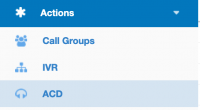
Tab Main
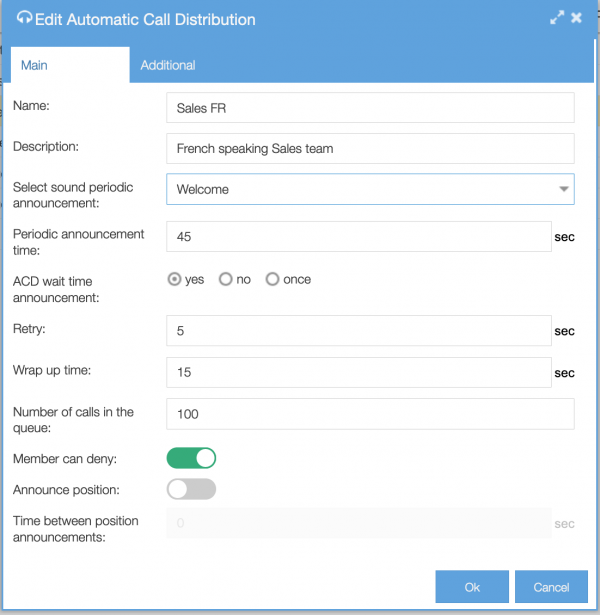
-
Name: label used as reference in other menus
-
Description: free text field
-
Select sound periodic announcement: drop down box showing your custom sounds
-
Periodic announcement time: time in seconds between playing announcements. Read the details below.
-
ACD wait time announcement*: announce the average waiting time to the caller.
-
Retry: the number of seconds to wait before the ACD rings again if no agent picked up the call. The longer your set this time the longer it takes for a call to be offered to an agent if an agent didn’t pick up the call at the previous try.
-
Wrap up time: time an agent will not receive a new call after hanging up the previous call, allowing the agent to e.g. finish up writing and saving call notes.
-
Number of calls in the queue: the maximum number of callers in the queue. If you would set this to 10, the 11th caller will be disconnected or follows the next action in your call flow.
-
Member can deny: allows an agent to refuse a call by using the # key or disconnect key. If an agent denies the call it will be directed to another agent. Don’t worry: the call will not leave the queue and is not disconnected.
- Announce position*: tells how many callers are in front of the caller.
-
Time between announcements: the time in seconds between playing messages. We recommend 60 seconds, that’s what works for most situations
*To prevent playing many messages one after another, we advise you to choose just one option.
Tab Additional
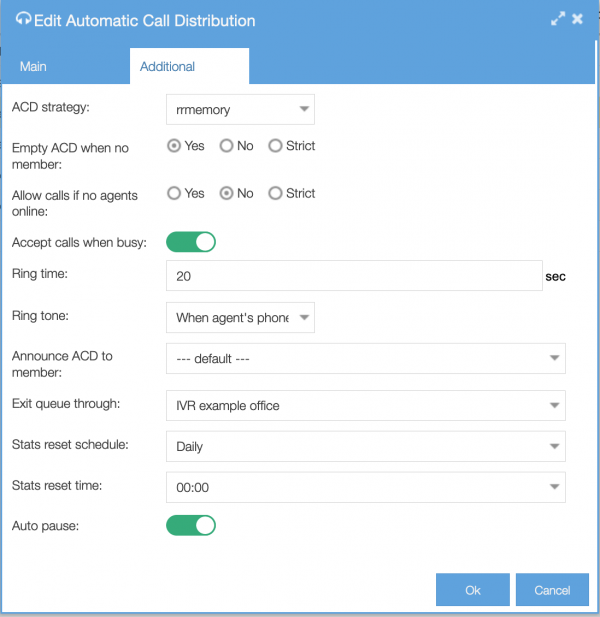
-
ACD strategy:
-
ringall: ring all available agents/phones until one answers. (this option will disappear in the near future because call groups would be a better alternative to use).
-
rrmemory: common strategy of distributing calls. This is the most balanced distribution method: everyone gets a call and the system remembers who got the last call.
-
leastrecent: the agent that did not get a call the longest time, will get the next call.
-
fewestcalls: the agent with the fewest completed calls will get the next call.
-
random: rings randomly. (this option will disappear in the near future)
Please note: leastrecent and fewestcalls strategy can feel unfair to agents when calls are of different duration. For example woth fewestcalles:
One agent handled 3 calls of 15 minutes each, and a colleague had 4 calls of 5 seconds each; the agent who handled three calls will be get the next call.
-
-
Empty ACD when no member: (for calls already in the queue)
-
yes: if no agents are available (logged on), all calls already in the queue will be treated as time-out. Agents logged on but with their status on pause are treated as ‘availabe-later-on’ so calls will not be treated as time-out.
-
no: this is the default. A call will stay in the queue regardless of any agent being available, until time out hits.
-
Strict: if no agents are available (logged on OR paused), all calls already in the queue will be treated as time-out. Note that the difference with the first option (yes), is that agents who are paused will be treated as unavailable in strict.
-
-
Allow calls if no agents online: (for new incoming calls)
-
Yes: allow new calls to enter the queue.
-
No: do not accept calls to enter the queue when there are no agents available. Agents on pause are treated as available.
-
Strict: do not accept calls to enter the queue when there are no agents available. Agents on pause are also treated as UNavailable.
-
-
Accept calls when busy: get a second call while you are on another call. For example internal calls or emergency calls can be seen immediately
-
Ring time: time in seconds a phone will ring before moving to the next agent.
-
Ring tone: present a ring tone or music on hold for this queue.
- Never: no ringtone but music on hold
- Always: no music on hold but always ringin
- When agent’s phone is ringing: plays music on hold and when the call is forwarded to an agent the phone will ring.
-
Announce ACD to member: play selected sound file to agent before presenting the call to the agent. For instance, the name of the queue.
-
Exit queue through: allow a caller to manually exit the ACD queue to an IVR. When using this, the selected IVR‘s welcome message will not be played. We have written an article about how this is set up.
-
Stats reset schedule: reset stats at the specified time. This can be done Daily, Weekly or Monthly. The default is set to daily. Please not that if the schedule was changed after the wallboard was already opened then it needs an hour to obtain the newly set schedule.
-
Stats reset time: time when the reset stats should be executed. The default is set to 00:00.
-
Auto pause: If an agent does not answer a call, then he/she will be put on pause automatically. Be aware this can have consequences when you use the strict-policy in the option Empty ACD when no member, because the agent will then be treated as unavailable.
Periodic announcements
- As long as all agents are busy, the selected sound file will be played according to the number of seconds you have set.
- When agents are available but do not take the call, the announcement is not played.
Adding agents to a call queue
An agent can be part of multiple queues. To add a queue member select the queue (Actions/ACD) and click the ‘Agents’ button on the menu bar.
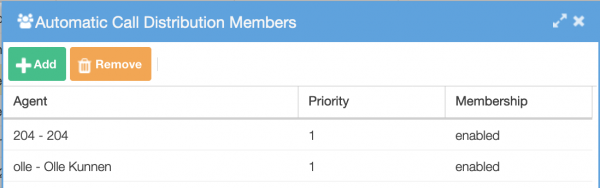
Click add to add a new queue member and choose a user you want to add.
An agent can have one of three memberships: enabled, disabled (effectively removed from the queue and kept out of statistics until he is enabled again), or paused (e.g. the agent gets a cup of coffee but returns quickly).
The agent priority affects the amount of calls an agent receives: the higher the priority (number 1), the more calls the agent will receive (relatively to the other agents). This setting takes effect when no agent takes a call and works independently from the ACD-strategy you have chosen for the ACD.
ACD-settings
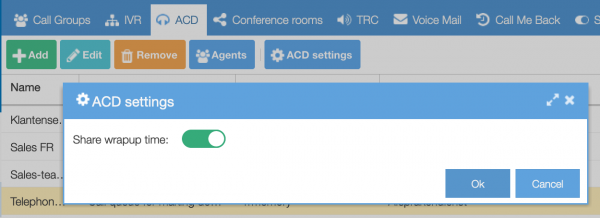
With the button ‘ACD-settings’ you can set if the wrap-up time of different call queues should be shared.
If an agent is part of multiple ACD’s, the wrapup time of his last call is respected.
Setting the agent privileges
Not all your users are agents. You can create a role with permissions to create and manage ACDs and assign this role to the user. Read more about Roles.
Using the queue in the dial plan
ACDs are powerful and can be used by linking to incoming calls in your dial plan. You can also connect ACDs to an extension or an IVR. One queue can be reachable in several ways, each with a different policy. There a lot of flexibility to support your business.
You can create many actions. For example make a queue conditional, based on the CallerID and then select a specific language so you can serve your customers in their own language. You can combine ACDs perfectly with time as well, using time based call routing.
The ACD action itself has some options as well that influence it’s behaviour:
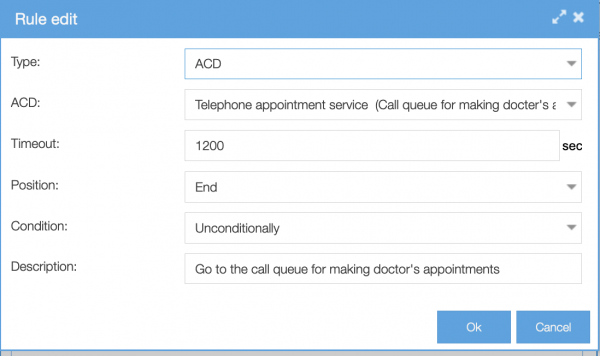
-
Type: in this case ACD; there are many action types, see list of actions;
- ACD: choose the ACD you want. So you first have to create an ACD.
-
Timeout: value in seconds before continuing with call flow if no one answered the call in time;
-
Position: new calls will be placed at the end of the queue upon entering. You could make an extension (internal number) and set this value to “front”. Calls from this extension will get priority over other calls and will be placed in front of the call queue. In this example this could come in handy if the doctor talked to a patient and wants this patient to make an appointment; the patient will not have to wait in the queue.
-
Condition: Unconditionally, Status, Caller-ID, Time rule and Switches
-
Description: free text field