The Agent’s Dashboard
Users who are also agent in one or more call queues can monitor their queue(s) in My Settings/ACD. You can manage your own status and check the status of the other agents.
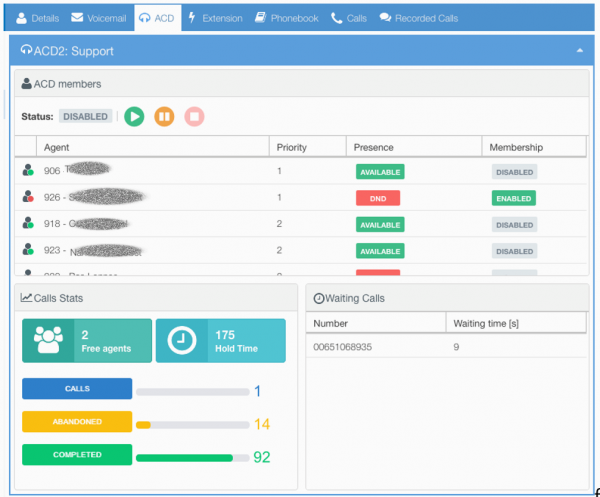
Use one of the three different buttons to change your status in the call queue:
 Start – set status to enabled.
Start – set status to enabled. Pause – change status to ‘pause’ for a queue
Pause – change status to ‘pause’ for a queue Stop – change status to ‘disable’ for a queue
Stop – change status to ‘disable’ for a queue
Agents can also use PBX feature codes to pause and unpause:
-
dial
∗83to pause agent in all queues -
dial
∗84to un-pause agent in all queues
Advice to agents
It is very important to keep your call queue-status up-to-date at all times.
At the start of your shift you need to sign in to one or more of your queues.
If you need to step away from your desk, you temporarily pause one or more call queues at any time. Pausing call queues routes calls to other agents that are signed in to the queue so that no calls are missed and callers do not remain on hold.
When your shift is over, you should sign out of the queue(s) to set your status to DISABLED.
This is just one of the many tips for reducing Average Handling Time.