Switches enable you to execute a dialplan action based on true/false conditions, by toggling the switch on or off. Toggling a switch on/off can e.g. be done with an extension and/or via the web interface.
Using switches
Each on/off switch sets the dial action that uses this switch. Any dial action can be set with this, therefore the number of possibilities is only limited by the number of dial actions.
Setting the value can be done via the web interface or via the webapp on your mobile. Alternatively, you could even toggle a switch on condition of a specific callerid match on an inbound call.
You can create or edit a switch in Actions/Switches/Add (Edit).

Users with appropriate access (roles) can assign an extension to toggle a switch. This enables you to toggle the value from your dial pad on your phone. It is also possible to set a speed dial key for this function.
There is no limit to the number of switches assigned to extensions.
In the dial plan, each switch toggle can have it’s own sound file. Using Custom sounds helps your user as you can tell them via the sound file what the toggle will do.
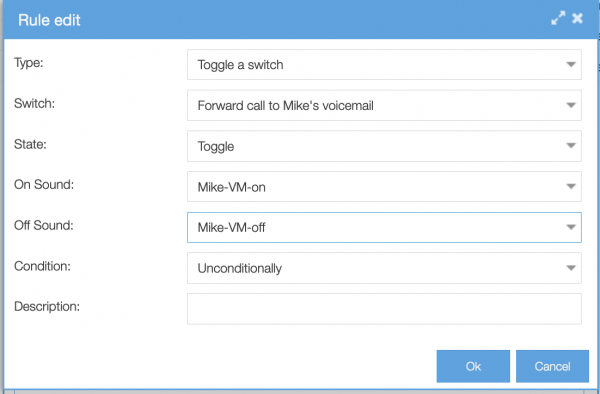
Another example is the use of a day and night switch. If the switch is “on” then call an external number. Otherwise call the receptionist module. On creating the switch you set a default value.

Notifications on switch state changes
From version 4.1.5 and up, switch state changes are logged to the Audit log. Additionally an e-mail notification can be sent on state change if an email address for system notifications was set in System/Options/Mail and SMTP settings.