The IVR in this article is part of the example dialplan explained in the knowledge base article about the inbound dialplan. In this article we will explain the concerning IVR in detail. You van learn more on how to setup an IVR in this article.
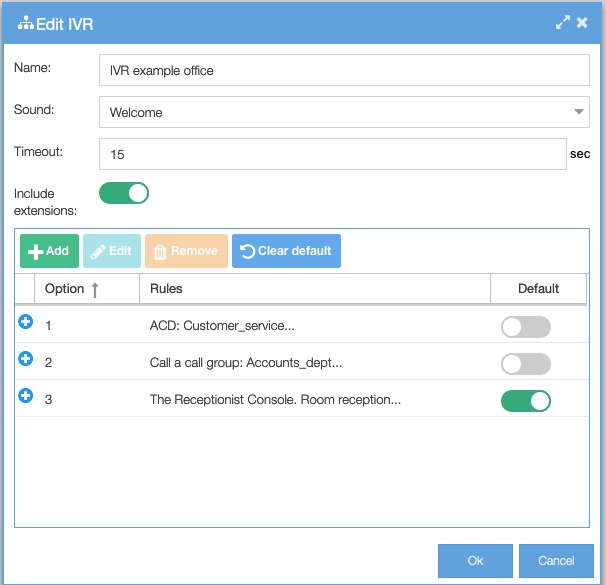
At the start of this IVR, the caller will hear a message (sound file ‘Welcome’) with 3 choices.
- If you wish to speak to Customer Service, press 1
- Do you have a question about your invoice or payment, press 2
- If you have a different question, press 3
In this example, if the caller does not make a choice within 15 seconds, option 3 will be chosen for him. If the switch ‘Default’ would not have been selected, the message will be played again after 15 seconds.
Option 1
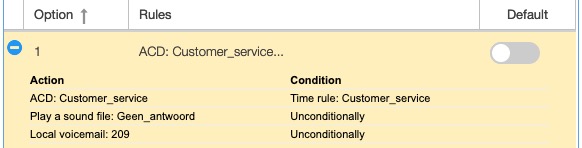
Option 1 will bring the caller to the Customer Service ACD. First there will be check on time: if it is outside opening hours, the caller will get that message and the possibility of leaving a voicemail.
The action with the time rule looks like this:
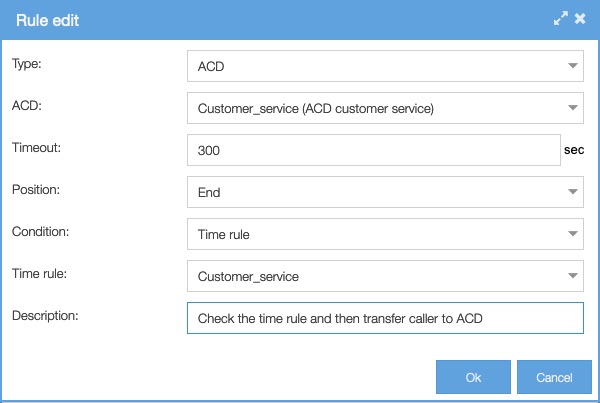
This rule will be executed only if the condition of the timerule is met. Timeout is on 300 seconds: if the call was not answered after that time, it will be transferred to the next rule in the IVR. The caller will get a message that unfortunately no one could answer his call and he can leave a voicemail.
Option 2
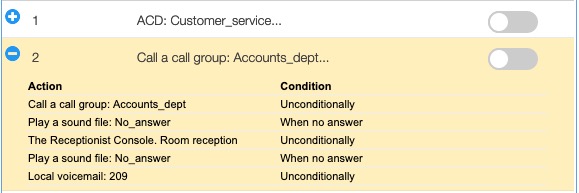
If option 2 is chosen, a call group will be called. In this case the accounts department. All phones of employees in this group will ring at the same time. If no one in this group is available at that moment, the caller will get a message that unfortunately no one is available and the call will be transferred to the Receptionist Console. If no one is available there, the caller will again hear the message and then can leave a voicemail.
Usually someone of the accounts department will answer the phone and the caller then leaves the IVR.
Option 3
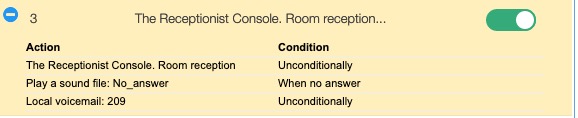
Option 3 transfers the call to the Receptionist Console. All employees logged on to this Console can answer the call. If no one is available at that moment, the caller will get a message that unfortunately no one is available and will then be able to leave a voicemail.