IVR is a powerful and flexible tool to accomodate different actions and choices.
Points of attention for a better customer experience
- Less is more. Try to minimalize the number of choices. Too much information causes customers to hang up. Create a menu with just a few levels.
- First the choice, then the number. It is easier for the customer to remember when he first hears the choices he can make, and right after the number that belongs to it. It is better to use “For the sales department, press 1” then “Press 1 for the sales department”.
- Speed. Make sure all spoken texts are brief. Also give the caller the opportunity to make his choice if he already knows the menu or the extension. That way he does not have to listen to the whole menu.
- Every menu item needs an end point.
Every branch of the menu-tree in de IVR needs to have an end: a call queue, an employee, a voicemailbox. Make sure the caller cannot get stuck in a loop. or the begin of the menu again. - For a perfect impression, hire a professional to record your messages.
This way you keep waiting times as short as possible and you give the customer the feeling he is helped well.
The Axeos pbx gives you many possibilities to compose your IVR. Just a few tips:
- For example you can automate the language selection. You can record and upload sound files in various languages and in the ‘set language’-rule of your dial plan you can define which language file to use.
- The caller can enter the number of an extension during the time the IVR-message plays and will be forwarded to that extension. That way, if a caller already knows who to talk to, he can make a quick choice.
- One IVR can call an other IVR if wanted.
- You can select a default option to be used if the caller does not or cannot make a choice. If no option is selected, the sound file for the menu will be repeated after the number of seconds you have set. Caveat: this will be repeated indefinitely.
- You can create an unlimited number of IVRs.
You can create an IVR in Actions/IVR/Add of edit an existing IVR by double clicking it or using the ‘edit’-button.
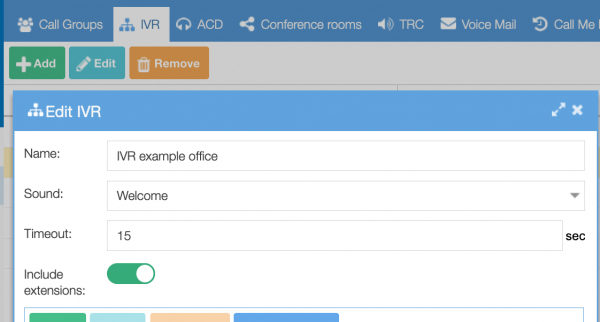
- Name: Name of the IVR. This will show up in pick lists
- Sound: the message to play when the IVR is entered (press 1 for sales, press 2 etcetera)
- Timeout: the time in seconds before the default action is chosen. The default is to repeat the sound.
- Include extensions: if enabled, the caller can enter a extension.
When you click on “Add” you can enter new menu options. Click on the plus sign to unfold the contents of the option created.
The possiblities in creating IVRs are enormous. In this article we give a few simple examples. We wrote a comprehensive example IVR in this knowledge base-article.
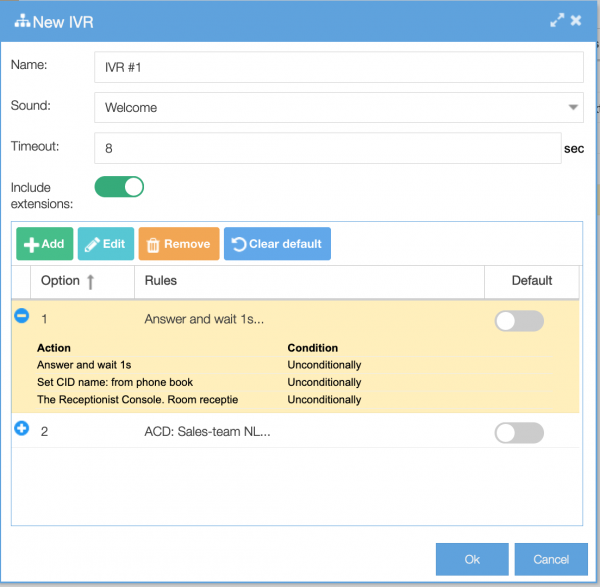
Example 1
In this first example there are two menu items. If the caller presses 1, the callerid of the caller will be first looked up in the phonebook, then it is transferred to the Receptionist module. This ends processing of the IVR as the call has been taken over by a different call process.
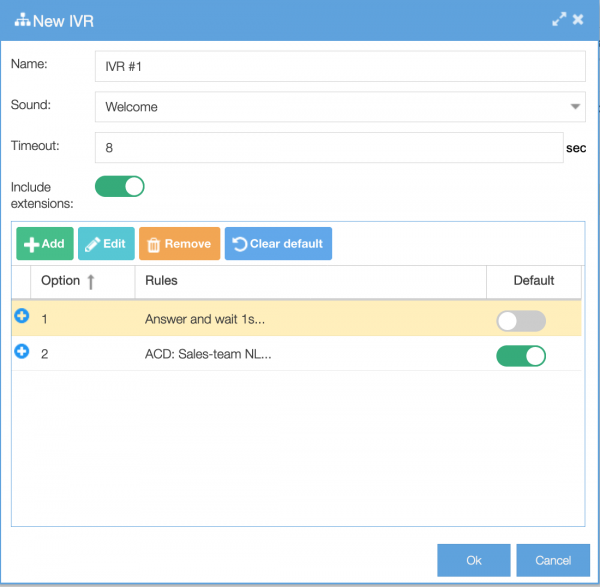
Example 2
Example 2 shows that if the caller does not choose an option, option 2 will be activated after 8 seconds. The switch behind option no 2 is enabled.
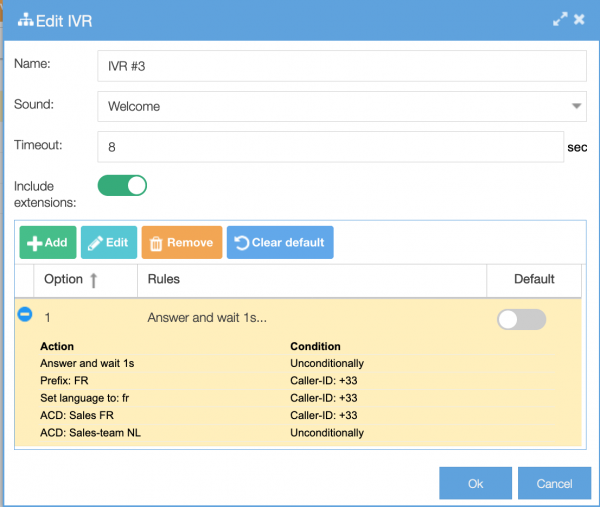
Example 3
If the caller chose option #1 in example 3;
- answer the call and wait one second. This means the phone stops ringing and the audio channel is open.
- if the caller is from France, (assume the PBX not to be located in France, then the prefix “FR” will be displayed in the phone.
- Next the language is set. This will automatically select sound files tagged as French.
- The next step is to place this call in the Franch Sales-call queue (=ACD) and play the French sound files.
- If the caller is anonymous or not from France, the call will be moved to IVR named ‘Sales team NL’, the Dutch speaking sales team.