The dial plan options control the behaviour of call parking and call transfers. Note that these “phone”-options are only available via the dial pad of your phone, not via the web interface.
A simple call transfer example:
- An inbound call comes in to e.g. The Reception Console, IVR or extension, and
- the person/system answering the phone transfers the inbound call to a mobile phone
- the person on the mobile phone picks up
- the person on the mobile phone can now enter *69 and the call will be transferred to an internal number. Or *68 for an attended/warm transfer.
This method means that no mobile costs are made. Also you avoid the hassle of asking people to call again. However, you need to keep in mind that call transfers could be abused depending on the settings you make. Caution is advised on how to deploy this.
In Dial Plan/Options you can set this up:
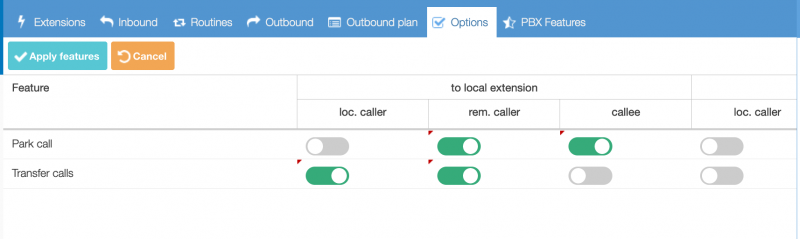
All these options can be set for internal calls and external calls and, above all, you can set who can use which option per internal/external caller.
- loc. caller: allows the local caller, for instance an employee, to use an IP phone attached to the PBX.
- rem. caller: allow the external (remote) party.
- callee: allows the person that was dialled.
You need to remember to click the ‘Apply features’ button after changing any of the options, or your changes won’t take effect.