As from version 4.1.2 you can use a rule “record custom sound”, which allows you to re(record) sound files without accessing the web interface. This can be very useful e.g. if you need on-the-fly sound-editing, enabling you to quickly change a sound file for a holiday message, local internet connection outage or any other situation in which you would like this kind of flexibility.
Simply add a sound file to your dial plan as usual. Then add a rule “record a custom sound” to an extension or DID, or access it through a hidden IVR option, or add it on condition callerid to make it only accessible to your phone, etc to enable you to overwrite that file by dialing that extension/DID/etc.
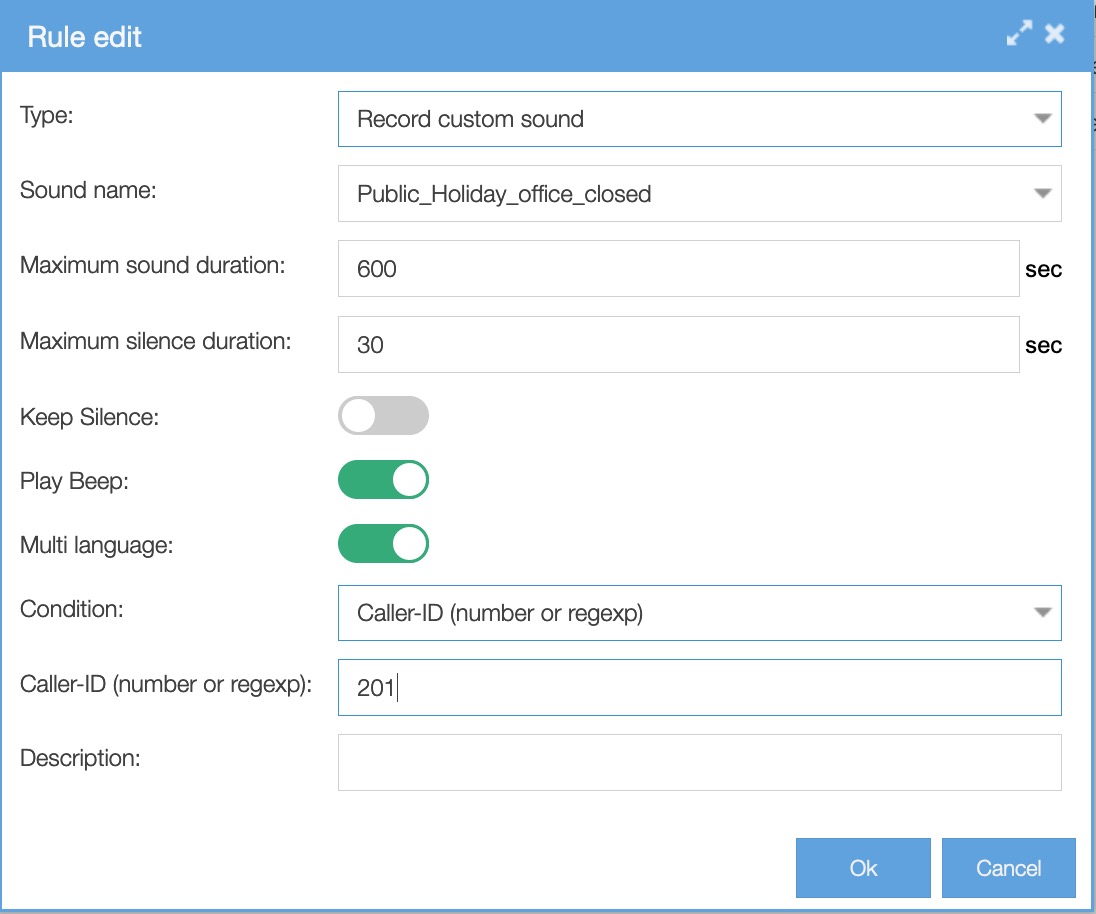
Caveat: multi-language
If you are using multi-language sound files (the same file but recorded in various different languages) please pay attention to the ‘multi-language’ setting in the ‘record custom sound’ rule. You need to enable this. If you do not enable the multi-language setting in the ‘record custom sound’ rule your other language recordings for this sound file are deleted upon use.
Example:
Say you have a recording “welcome to company X, please hold” and you recorded this in English, Dutch and French and you have added this sound file to play in your dial plan. Now you add a rule ‘record custom sound’ to extension 900, and you forget to enable ‘multi-language’. You call extension 900 and re-record “welcome to company X, please hold”. As a consequence, if not enabling ‘multi-language’, the Dutch and French versions are deleted. To prevent this from happening you need to enable multi-languge.