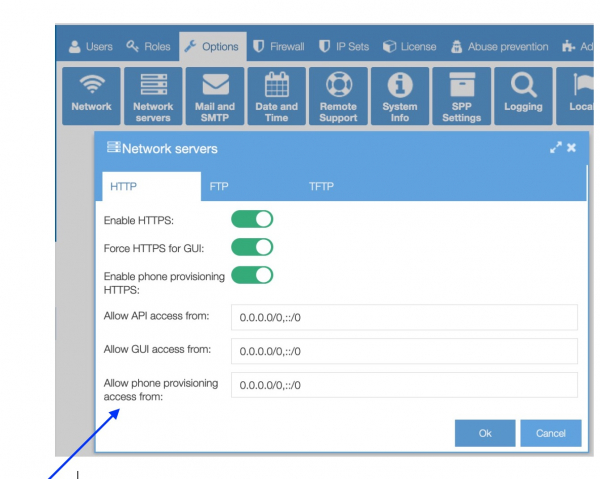Auto-provisioning helps you to configure phones by generating both general and phone-specific configuration files the IP phone can then retrieve from the pbx.
Zero-touch autoprovisioning
Axeos 4.0 includes a new zero-touch vendor auto-provisioning module. This means you can insert the phone MAC address into the pbx configuration and e.g. dropship phones to your customers. Upon recieving, your customers can unbox, plug the phone in, and it will automatically contact our provisioning server, find the pbx it belongs to and load it’s configuration. This can save you quite some time and makes it possible to implement the Axeos pbx very swiftly.
Zero-touch auto-provisioning can be used with devices of Snom en Yealink.
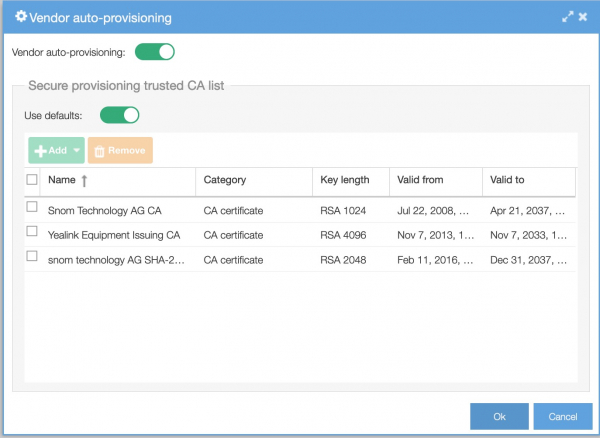
Regular (non-zero-touch) autoprovisioning
You can also provision unsupported phones by generating and uploading (via ftp) phone configuration files to the vpbx and using a provisioning url in phones manually or by pushing the provisioning url via DHCP Options in the LAN your phones reside in. You can read more about this way of provisioning here.
Supported phones
Axeos support automatic provisioning of several phone types, currently:
- Aastra
- 6730i
- 6735i
- 6737i
- 6739i
- 6753i
- 6755i
- 6757i
- Cisco
- 7940
- 7960
- SPA-303G
- SPA-504G
- SPA-508G
- Linksys
- SPA-941
- SPA-942
- Snom
- 300
- 320
- 360
- 370
- 710
- 720
- 760
- 820
- 821
- 870
- D715
- D725
- D765
- M3
- M9
- Tiptel
- IP280
- IP282
- IP284
- IP286
- Yealink
- T19P
- T20P
- T21P
- T22P
- T23P/G
- T26P
- T27P/G
- T28P
- T29G
- T32G
- T38G
- T40P/G
- T41P/S
- T42G/S
- T46G/S
- T48G/S
- T49G/S
- W52P
Currently Snom and Yealink phones are supported for zero-touch auto-provisioning.
General information
First of all, phones need to be created in LSP (Communication/Phones). In order for provisioning to work, the following phone settings are most relevant:
- phone type
- MAC address
- Write config file (please note that manual changes in .cfg files require this option to be set to ‘Once’ prior to making manual changes. when set to default ‘Always’ configuration files will be overwritten.)
PBX Address
Please check the PBX Address settings in menu Communication/Phones/Global Settings and if neccessary choose an address (dns must resolve).
Configuration files
Generated configuration files will be saved to the pbx as path ‘//.cfg’ and are accessible through FTP and through the ‘extra config’ tab in communication/phones. You can add custom configuration content easily that way from the web interface. FTP can use your pbx IP/hostname and admin credentials to connect to your pbx and view/download and edit/upload phone configuration files in the same directory.
This also provides you the possibility to provision phone types that are not supported by default. If you have a third party tool to generate configuration files, you can upload those and use these in the same manner.
Template files
Template files in which to define more detailed global (all phones) settings are accessible in the same way configuration files are, in /templates// This is commonly used to set e.g. phone display logos.
Please note that changes in templates need to take place prior to changes in phone configuration, since phone configurations are generated from these templates.
Phone specifics
Provisioning urls vary and some phone types require additional settings to be made (e.g. Aastra phones). The specific urls and known deviations are described in IP Phones.
Access
If your provisioning does not work, check ‘Allow phone provisioning from’ setting in the HTTP tab of ‘System/Options/Network servers’. The phone provisioning files should (for security reasons) not be served to everyone with access to the HTTP ports, so we use an additional IP-based access control at the HTTP server level.