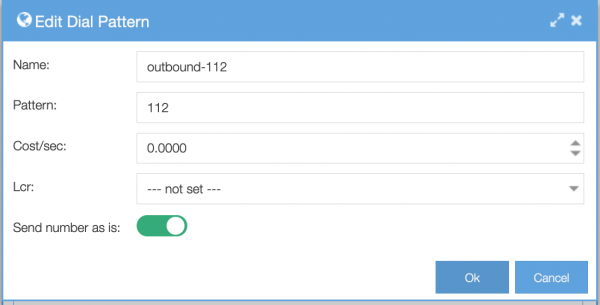In the outbound plan you control the behaviour of outgoing traffic. It is also used to associate a cost per second to an outbound call.
Please note that regardless of how many outbound trunks you have, only 1 outbound plan is necessary per country.

- Name: reference name as it is shown in other menus, use the predefined value or set it yourself
- Country: the system holds some predefined templates that you can use
- International prefix: can be empty, 00 or +, the default is 00
- National prefix: default 0. Can be empty, disabled if International is not set.
- Unprefixed local numbers: tick this check box to allow local calls to be made without prefix, e.g. just the subscriber number. This is disabled when national prefix is empty. ❗ you must add an entry for this in the outbound plan so the local number format is accepted and you must enable E.164 normalisation in Trunks. For example:
- name: outbound_local
- Pattern: _4XXXXXX (always starts with 4 and has 7 numbers)
- cost: 0
- lcr: not set
- send number as is: not checked
The prefixes determine how to process outbound traffic based on incoming calls. For example, when you dial a number listed in your missed calls list. That number must be properly handled when calling back. That is what these settings control. Always try the defaults first.

Dial pattern
- Name: some name for your own reference, use defaults if not sure
- Pattern: set how and when to match, use pattern matching as a guide
- cost/sec: enter the cost per second if this entry is used
- LCR: least cost routing: if there is a match then use the selected trunk. This allows you to force traffic via a certain route for extra cost savings or to select a specific office for example. This is transparent to the end-user.
- Send number as is: do not re-format or normalise the number. This can be useful for special phone numbers like emergency numbers or government numbers