Introduction
There are scenarios where you’d like to tie multiple vpbxes together. E.g. (but not limited to);
- Your customer is a franchise organisation. The seperate offices want to have their own pbx, their own (perhaps fairly complex) dial plans, and their own seperated phonebook in the pbx. They want their freedom in that regard, but they also want to be able to easily call between different offices, have that flexibility and dial between them without extra costs.
- Your customer is a company with a large and very busy callcenter and you want to offload callcenter traffic to a one pbx and have the rest of the company on a second vpbx whilst still being able to call internally among all employees.
The Axeos vpbx allows for this by using internal trunks and least-cost-routing in the outbound dial plan. So how do we set this up?
Setup
- Step 1. Set up two vpbxes with extensions, phones and users.
- You can use the wizards for this. It saves you time.
- Step 2. In pbx #1 create a new trunk in communiation/trunks. Set Trunk Type to Internal.
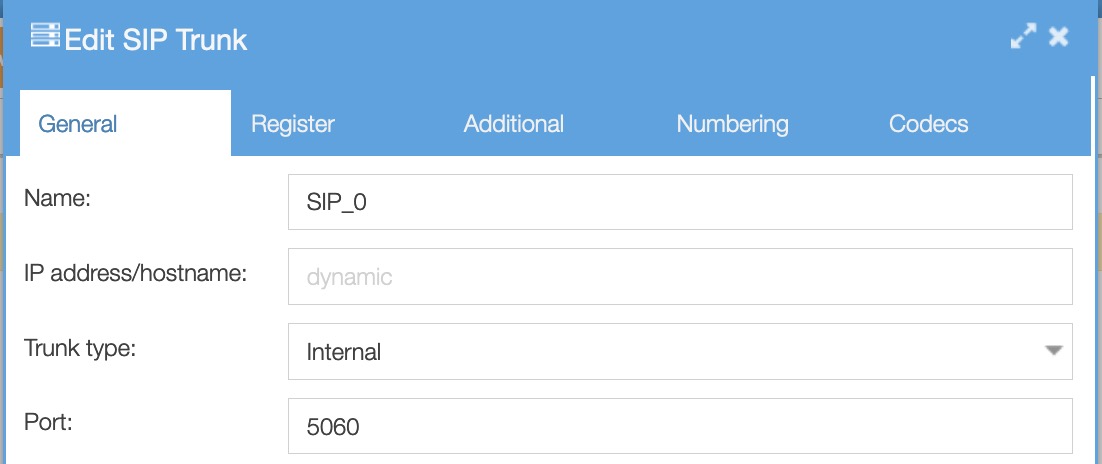
- Step 3. In both pbx’s you now create an outbound plan (in menu Dial Plan). Add a new dial pattern in the outbound plan. Be aware the extension ranges you use in pbx #1 and pbx #2 cannot be the same or you will run into conflicts. So use for example extensions 200-399 in one pbx and 400-599 in the other. In this example we use 4XX (all numbers from 400-499). In the field Lcr you choose one of the pbx’s you created earlier. Set the switch ‘Send number as is:’ to ON.
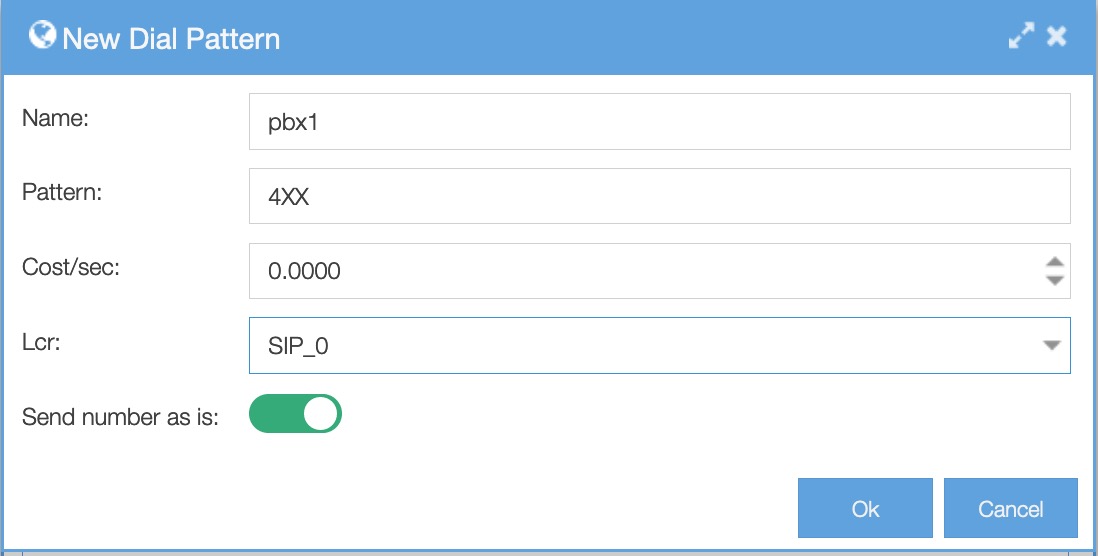
- Step 4. Test call time!
- Register two phones, one on each pbx, and dial e.g. from 400 (at pbx #1) to 200 (at pbx #2).
The LCR rules you set ensure any call to an extension on either pbx or to an external number is routed correctly.