Create your own IP Sets
You can create your own IP Sets that are specifically important to you and add these to your firewall. For this purpose you create a text file with all IP addresses, one per line.
In this example we will show you how we created IPv4:mobiledata. Go to System/IP Sets and click Add. At type, Choose IPv4, a name and a clear description. In the URL-field you refer to the text file on your webserver. In the url you use {variant}; in this set we want NL so we filln nl in the variant-field.

You could create another list with, for instance, all German mobile data by only filling ‘DE’ in the {variant}-field.
Click OK, The IP Set is in the list. You now need to activate it. Select the IP Set and fold it out. Select the subset and click ‘Enable’, then ‘Refresh’. The little ball will be green now.
How to create a country subset
Axeos created the Dutch subset, but you can create your own subsets of countries. you can do this for example for the countries you have offices in or do business with. In this example we create a German subset.
Go to System/IP Sets and click Add. At type choose ‘Set’. Give it a clear name, e.g. ‘de’. You can leave the other fields blank. Go to the tab Entries, click on Add. You now can open the country list and look for .de. Choose it by clicking it,
`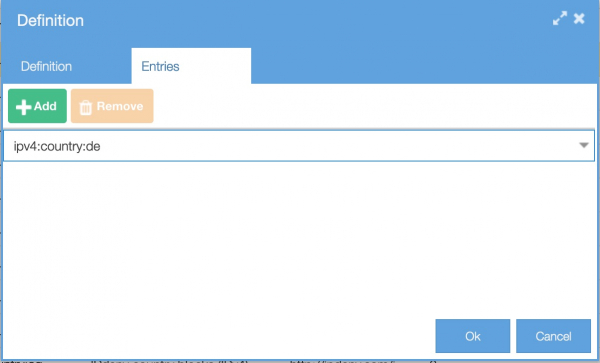
Click OK. The set is now created and needs to be activated. Select the new IP Set, expand it and select the subset. Select the subset and click ‘Enable’, then ‘Refresh’. The little ball will be green now.

You can now add activated IP Sets in your firewall. Go to System/Firewall. Read more on how to do this in our article on IP Sets.