The phonebook allows to provide a central phonebook to all users. Here you will find entries made by admin and non-private entries made by other users. You cannot change entries created by someone else but you can add your own (private) entries to the phone book as well. Private entries will not be visible to others.
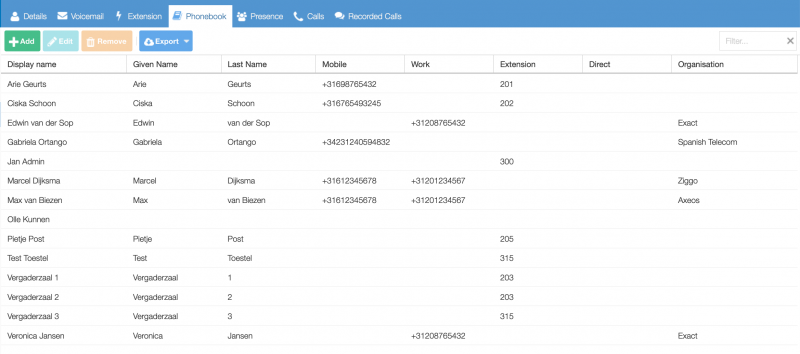
Searching
Searching can be done via the search box on the upper right hand of the window, via the bookmarklet or by sorting the columns. Right click on a column in order to sort ascending/descending or to remove or add columns.
Quick dial
Right-click a phonebook-entry to start dialing.
Adding and editing phone book entries
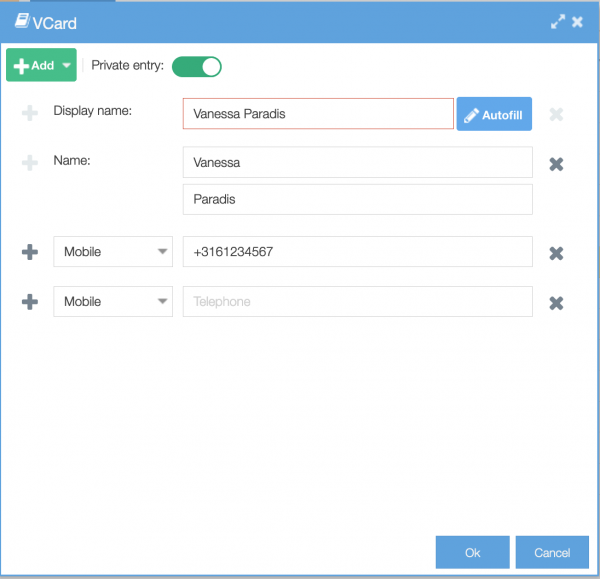
When you double click an entry or select it and click edit then a dialog is opened in which you can make some changes. You cannot change entries created by someone else but you can add your own private entries to the phone book. Private entries will not be visible to others.
Het veld ‘Volledige naam’ hoeft niet ingevuld te worden; deze wordt samengesteld op basis van de velden ‘voornaam’ en ‘achternaam’. Klik daartoe op het de knop ‘Automatisch invullen’. Indien gewenst, kunt u dit veld aanpassen.
You can Autofill Display Name if you entered first and last name. It is possible to make this different from the first and last name. This allows to use formal names in the presentation and for searching only use a part of the name.
Use the add button to add extra fields.
Phonebook export
By using this option you can download the phone book in vCard or CSV format.
Surname prefixes
(predominantly used in the Netherlands)
You can choose how you want to handle the surname prefixes.
– with a comma after surname: Veld, in ‘t.
– or directly after the first name: Sophie in ‘t.
This will result in:
– Veld Sophie, in ‘t
– Sophie in ‘t Veld