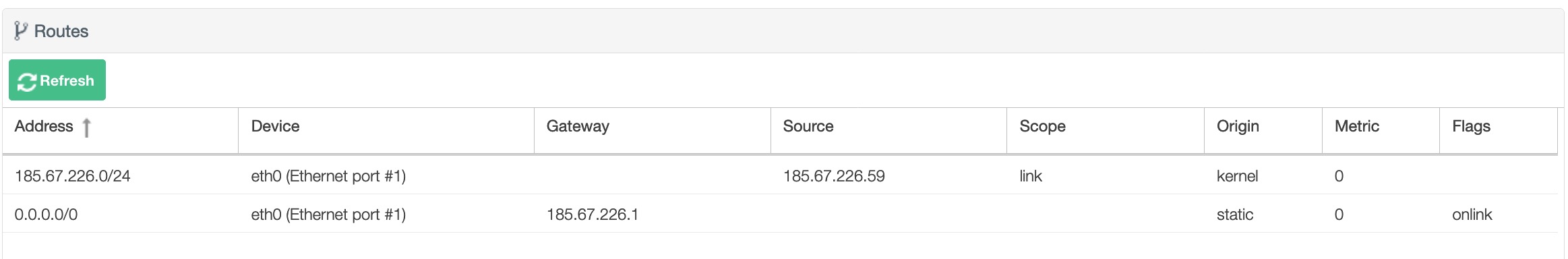Stats
Stats shows detailed statistic of network interfaces.
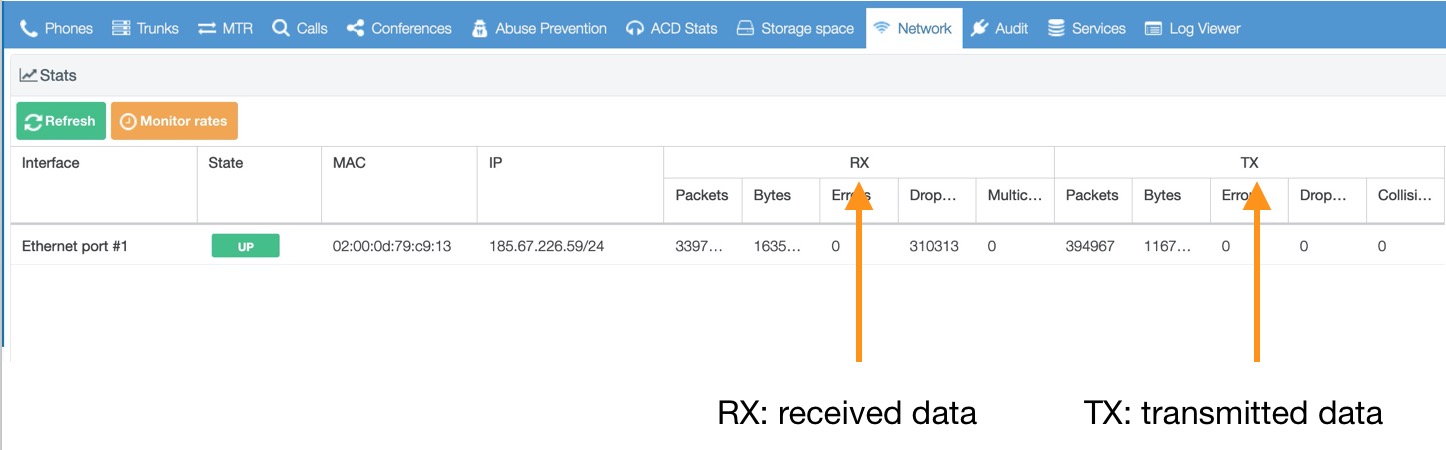
- Interface: Name of the interface
- State: shows the current state of the interface
- MAC: MAC address of monitored interface
- IP: shows the current IP address of the interface
- RX: received stats
- Packets: shows the number of received packets by the interface
- Bytes: shows the number of received bytes by the interface
- Errors: shows the number of received corrupted packets by the interface
- Dropped: shows the number of dropped packets by the interface
- Multicast: shows the number of multicast packets by the interface
- TX: transmitted stats
- Packets: shows the number of sent packets by the interface
- Bytes: shows the number of sent bytes by the interface
- Errors: shows the number of sent corrupted packets by the interface
- Dropped: shows the number of dropped packets by the interface
- Collisions: shows the number of sent collision packets by the interface
Routes
The routing table shows a list of all networks that the vpbx can reach.