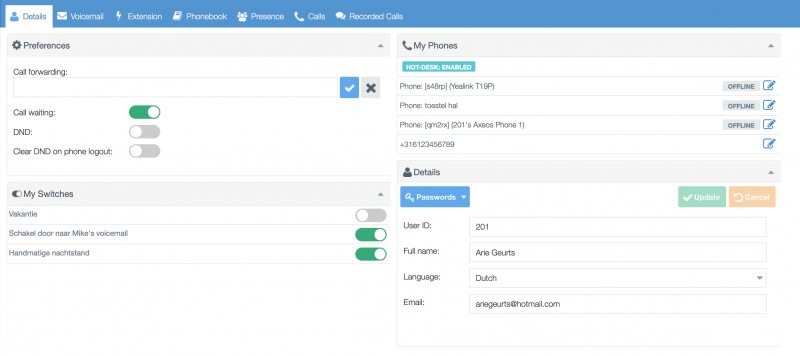
Preferences
In preferences you can set a call forward, change call waiting settings and Do Not Disturb status.
- Call forwarding: enter the phone number you wish to forward to. Call forwarding will be ignored if a call comes from call group.
- Call waiting: Allow two accept a second call. Default: ON. If switched OFF, a second caller will hear the BUSY signal.
- Do not disturb (DND): switch ON if you wish not to be disturbed. All callers will get the BUSY signal.
- Clear DND on phone logout: when ON, DND will be switched OFF when you log out.
Please note that when setting a call forward the default trunk will be used to dial out. If you have multiple outbound trunks, e.g. for billing or caller-id purposes, and you wish to force a different outbound trunk you should use the trunk prefix to achieve this.
My Switches
Control any switches you have access to
My Phones
The phones that have been assigned to the user.
Details
Shows you your name, e-mail and language settings. Please note that if a user has no e-mailaddress, you cannot use the “forgot password?” feature and you will have to contact the vpbx admin in case you lost your password.