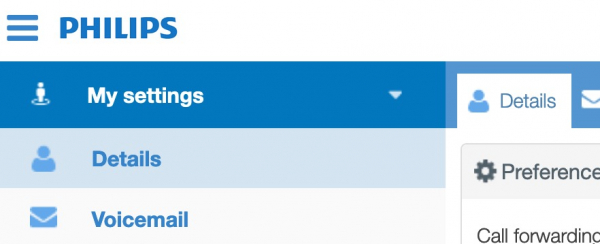Customizing the logo displayed in the PBX to match your own brand is easy. You can upload your own company logo which replaces the default Axeos logo seen on the the upper left corner of the web interface and displayed on the login page. Upload supports all popular image file formats such as gif, jpg, png.
Change the logo in Services/Customization.
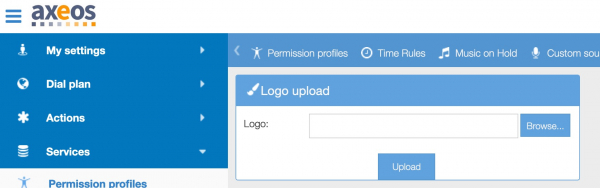
See the result: